Agents are warned of a spam currently doing the rounds which appears to come from Rightmove. Customers also look to be affected by the spam.
Rightmove said its security had not been breached and there was nothing to suggest that recipients’ email addresses had been obtained from Rightmove’s database.
EYE received the spam, even though we are signed up to Rightmove only as a consumer to receive news and alerts.
The spam, which looks authentic and appears to come from rightmove.co.uk, says that it looks as though Rightmove’s messages are not being sent to the recipient’s email address. It gives the recipient’s email address correctly.
It asks recipients to click a link in order to “continue receiving Rightmove’s important notifications”.
A Rightmove spokesperson said last night: “We are aware that a small number of agents have received a bogus email purporting to be from Rightmove. There is no evidence that our security has been breached and there is no evidence that the email addresses have been obtained from our databases.
“We have received no queries from consumers regarding the bogus email.
“We have communicated with all of our customers to let them know the email is not from Rightmove and to delete it if they receive it. We’ve been providing them with general advice on staying safe online and we have this advice on site for customers too.
“It’s important that any business is vigilant online, and we would be happy to talk to any of our customers who would like specific advice about what to look out for.”
Rightmove gave some tips to help businesses spot a bogus email or website including:
- Double check the email address. At first glance, fraudulent messages can look like they’re from Rightmove, but on closer inspection are from a Hotmail or other public or unusual email account.
- Double check the URL of the websites, links and email addresses. We always use clear URLs such as Rightmove.co.uk, whereas fraudulent sites and links usually have long addresses or special characters such as &, %, $, £.
- Look at the wording used as well as for grammar and spelling mistakes. If it doesn’t read like a request from a legitimate company, it probably isn’t. Bogus emails are often electronically translated from different languages, resulting in obvious spelling errors and odd sentence structures.
- Avoid requests that sound vague, unlikely or too casual, such as ‘Our database has been corrupted, please resend your details’, or ‘Recent legislation means we require this information’. Be especially aware of any unusual and urgent calls to action.

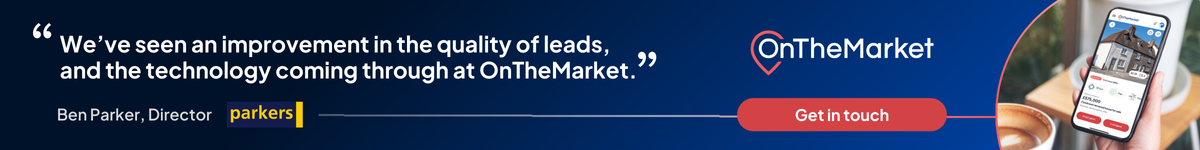
My email client automatically sends all emails from rightmove.co.uk addresses to my trash folder for some reason.
You must be logged in to like or dislike this comments.
Click to login
Don't have an account? Click here to register
Best place for them…
You must be logged in to like or dislike this comments.
Click to login
Don't have an account? Click here to register
Zoopla busy again?
You must be logged in to like or dislike this comments.
Click to login
Don't have an account? Click here to register